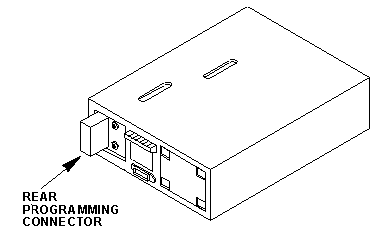| Problem Checklist |
|
If your Kepco product is not functioning properly, the problem may be related to improper installation or operation rather than product failure. Please verify your setup against the Installation and Operation sections of the manual which accompanies the product before contacting Kepco. If you do not have access to the original manual which accompanied the product, you may contact Kepco Sales or your local Kepco representative for a duplicate copy. Operator's Manuals for most products are available in PDF format for FREE download on-line. Service Manuals which include a parts list and schematic diagrams may be ordered on-line If you are still unsuccessful or you have any unanswered questions, our staff of Applications Engineers is available from 8:00 AM to 5:00 PM Eastern Time and will be pleased to assist you at 1-718-461-7006, X5128. The following checklist identifies the most common errors in installation and operation which prevent normal product operation, and serves as a starting point for your investigations:
|